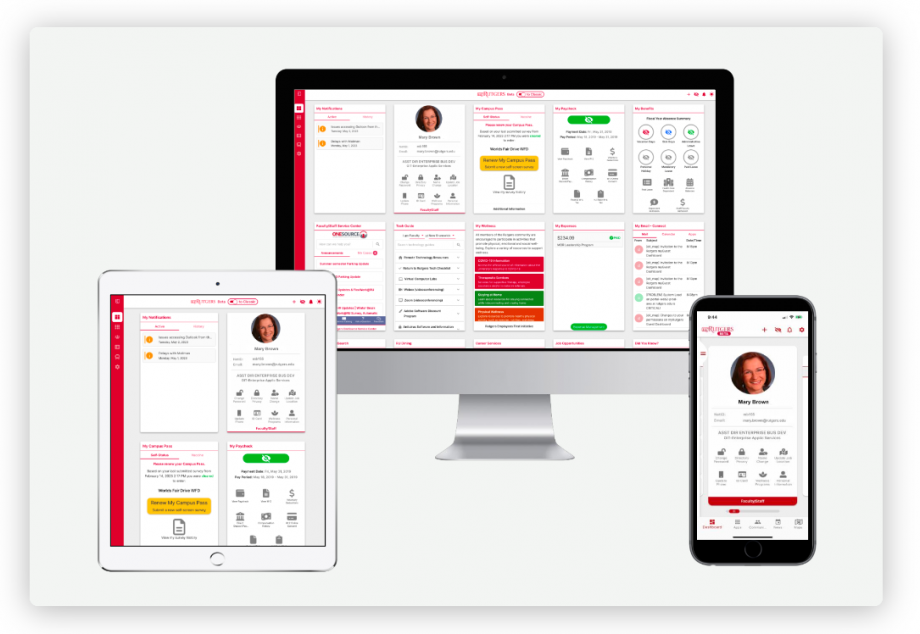Introducing myRutgers UXP a next-gen User eXperience Platform for all Rutgers users
What’s in the new version of myRutgers beta (codename: UXP)? Well, there is a revamped User Interface to make it sleek and modern. We get it, life is busy, and you are always on the go. That’s why this new upgrade lets you have a hassle-free experience no matter how you access it. Whether you use your laptop, tablet, or mobile, the layout will fit your screen size perfectly. And guess what? There is now also a native mobile app that you can download from the Google Play or Apple App store.
One new feature included is called my Community. This is a Rutgers-wide social media type of site where you can chat with other students, faculty, and staff, find events going on, start discussions and much more! It uses familiar layout that is based on other social media applications, which helps make it easy to use. We want to empower you so you can be more engaged than ever with everything at Rutgers.
Some of the features in the new version will look familiar to you like my Dashboard and my Apps. While Rutgers News and Rutgers Campus Maps have now been elevated to be dedicated features available from the myRutgers menu. Let’s walk through these features and see what they can do.
my Dashboard gives you access to key information and actionable icons personalized for you!. You can also customize the dashboard layout to suit your needs. Add or remove some widgets as well as reorder them. You can view or click on actionable icons to your profile, finances, benefits, courses, grades, support, and more!
my Apps gives you access to a large catalog of services available for you at Rutgers. Based on your role as a student or employee and based on your campus, different services will be suggested to you. However you can search and view the whole catalog of services too. In addition, you can mark what services are most important to you, so they’ll all be easily available in one place called Favorites.
my News section will keep you up-to-date on all the latest Rutgers news. You can choose which Rutgers news sources will show up in your news section and change the order of which ones show first.
my Maps provides real time bus data with wayfinding, bus routes, and estimated time of arrival to the stops on campus. You can search in different ways, either by bus, bus stop, or search on a building. This will help anyone on campus to know where they are, to find the fastest way to get from point A to point B on campus.
Last but not least, in the Settings feature you can see information related to your Rutgers account, switch appearance from light mode to dark mode, configure biometrics, log-out and provide feedback. We are always glad to hear feedback, and continuously look to enhance myRutgers experiences to best serve your needs at Rutgers.