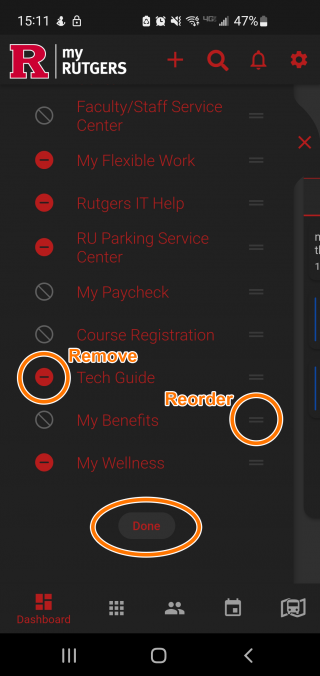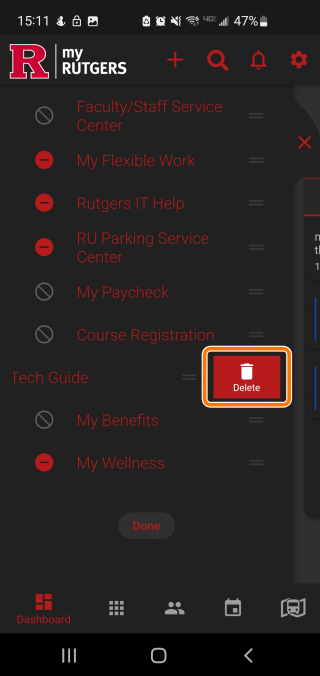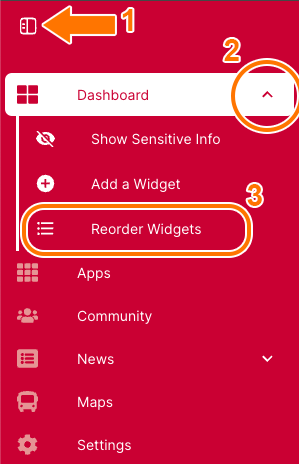The Dashboard widgets are customizable. Based on your role, you are given a default set of widgets on your Dashboard. We covered how to add widgets in a previous article. In this article, we will go over how to reorder or remove widgets.
Web
Select the dashboard.
- In the left side main menu, click the top most icon to open the drawer.
- Click the down arrow next to Dashboard.
- Click the item labeled “Reorder Widgets”.
This will bring up a modal where you can reorganize as well as remove widgets. Click and drag on the two lines icon to reorder widgets. Click the trashcan icon to remove a widget. Click the “Set Order” button in the lower right when you’re finished to save your changes.
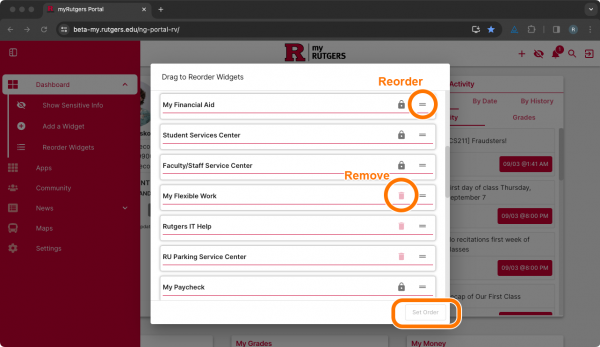
Mobile
Select the Dashboard
Click the hamburger icon along the left side.
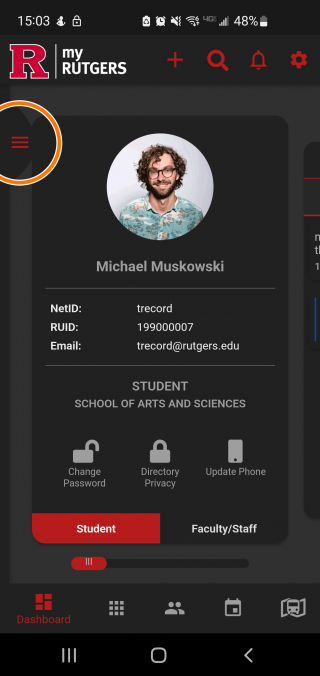
Click Edit towards the bottom.
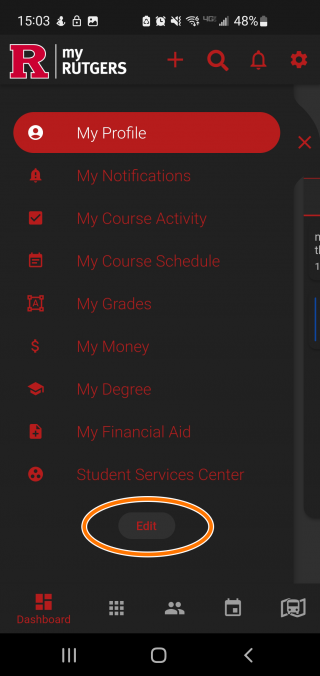
Press the minus sign next to an item to remove it. Then click delete to confirm.
Press and hold the 2 lines icon to drag a widget into a new position.
Press done to save your changes.