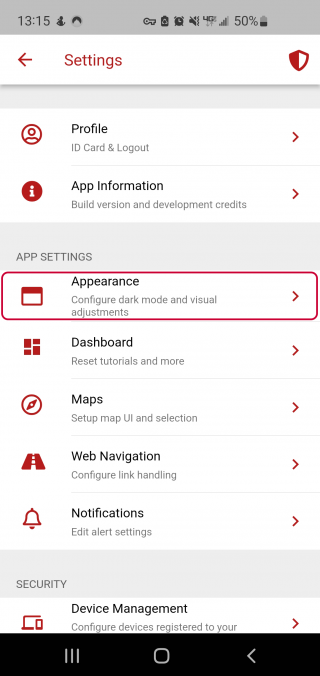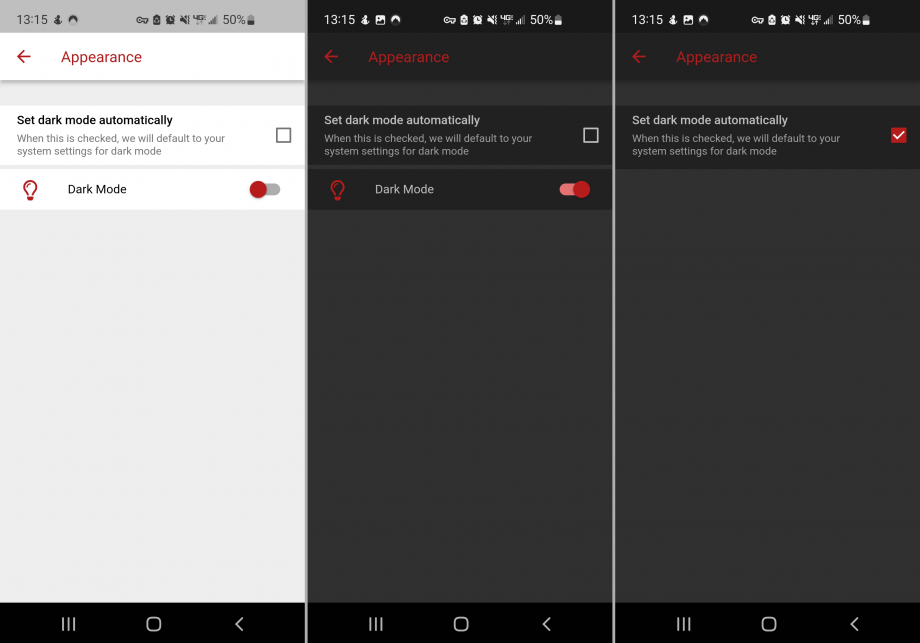Web
- Under App Settings, there is an item called Dark Mode. Click on the toggle to change from light mode to dark mode. Click it again to change back.
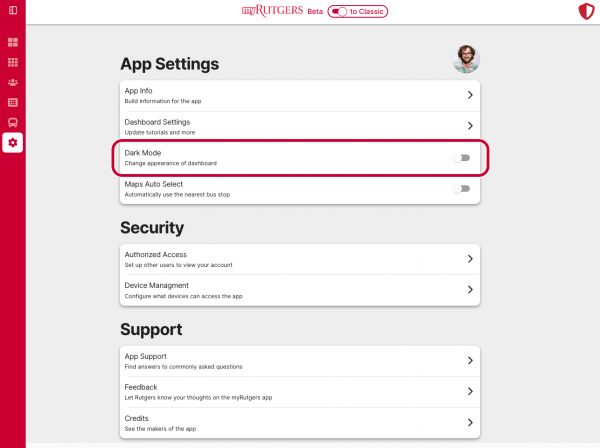
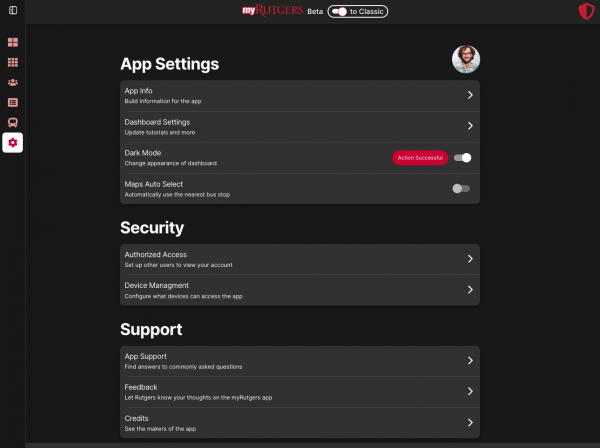
Native (mobile or tablet)
- Under App Settings, there is an item called Appearance. Click this item. You are brought to a new page with an item available for “Set dark mode automatically” this will detect the preferences of your device and use that to determine whether to show light or dark mode. If you un check this box, another item appears called Dark Mode. Click on the toggle to change from light mode to dark mode. Click it again to change back.