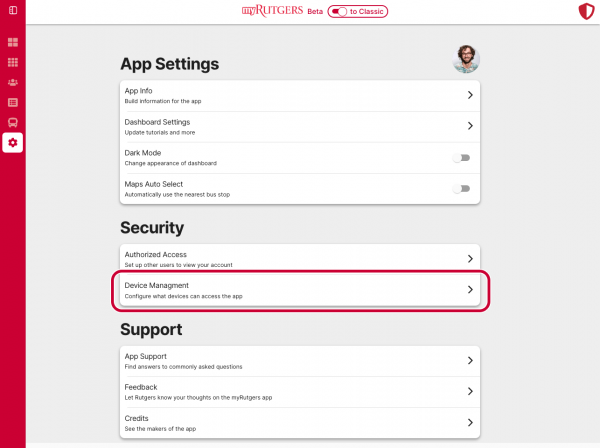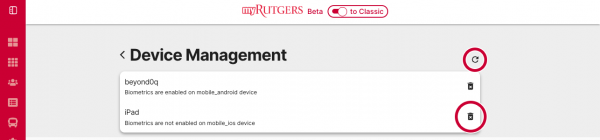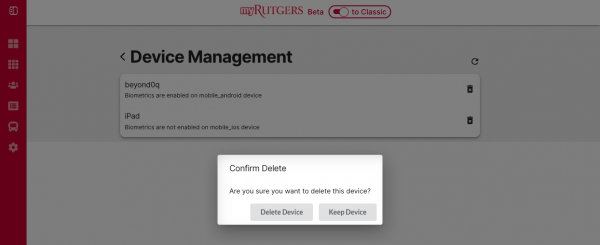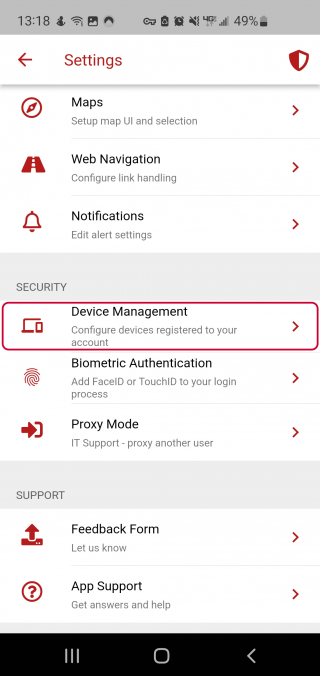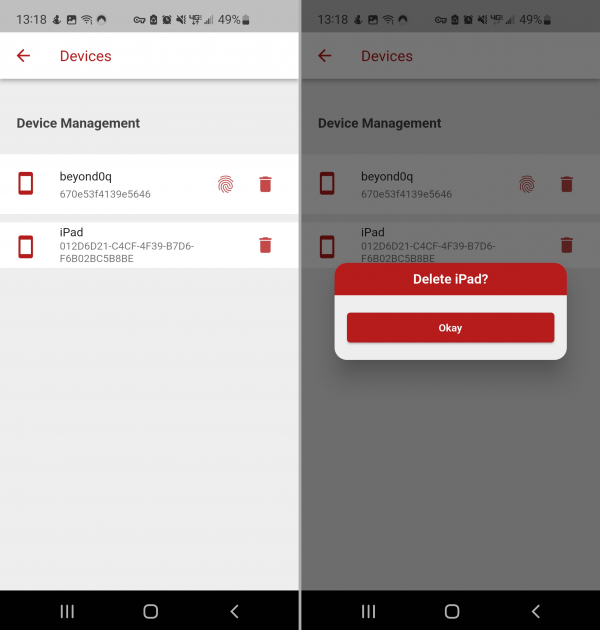Under App Settings, there is an item called Device Management. Here you can manage which devices are set as personal devices linked to your NetID. Also on this page will display which devices have Biometrics enabled. That will show underneath the device name.
Related Articles
-
myRutgers UXP (new beta) – How to use the Course Schedule widget
- 164
-
myRutgers UXP (new beta) – How to pay your bill | RBHS
- 184
-
myRutgers UXP (new beta) – How to access RU Express
- 171
-
myRutgers UXP (new beta) – myGuest Authorized User | Parent/Guest perspective
- 192
-
myRutgers UXP (new beta) – myGuest Authorized User | Student perspective
- 276
-
myRutgers UXP (new beta) – Reorder or remove widgets from the Dashboard (web and mobile)
- 189