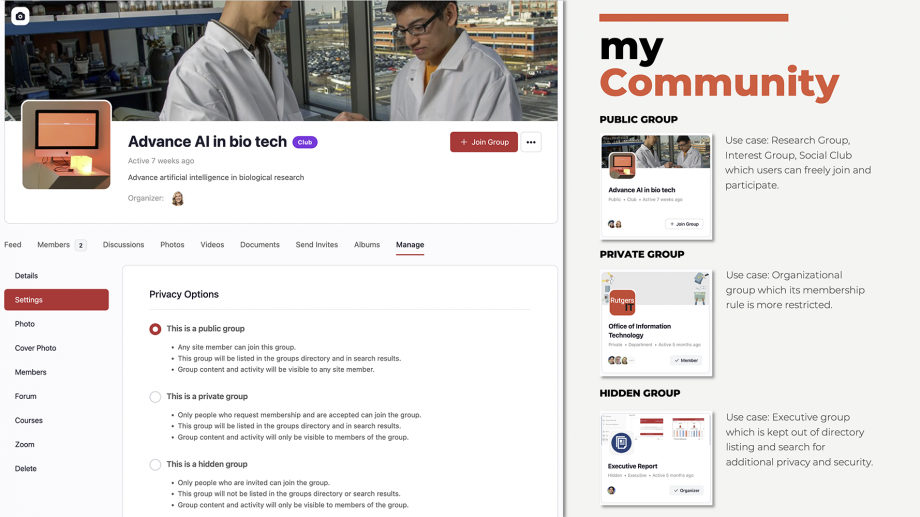my Community “Group” feature
my Community allows Rutgers users to organize public, private or hidden groups with separate activity feeds and member listing.
Here are the different types of Group Privacy:
Membership Open (Public)
- Any site member can join this group.
- This group will be listed in the groups directory and in search results.
- Group content and activity will be visible to any site member.
Membership Requires Request (Private)
- Only people who request membership and are accepted can join the group.
- This group will be listed in the groups directory and in search results.
- Group content and activity will only be visible to members of the group.
Membership Invite Only (Hidden)
- Only people who are invited can join the group.
- This group will not be listed in the groups directory or search results.
- Group content and activity will only be visible to members of the group.
One of the powerful feature about the my Community Group is that it allows GROUP HIERARCHY setup. Meaning that if a department: AI Education has 5 different sub branch divisions, a top level group (AI Education) can be setup to have 5 sub-groups for each of the divisions. When it comes to top-down communication, the setup will ensure the top communication reach every branch of the tree while each sub-group can maintain it’s own autonomy.
To request a my Community Group, please use the following form: