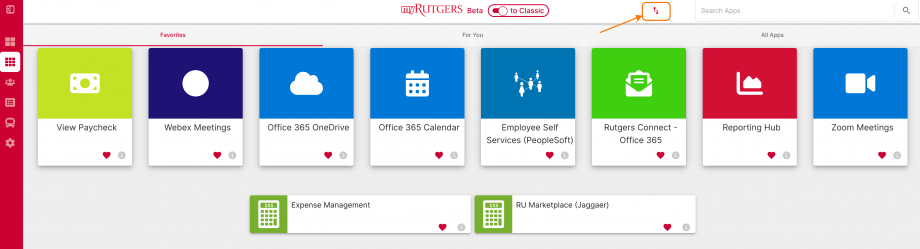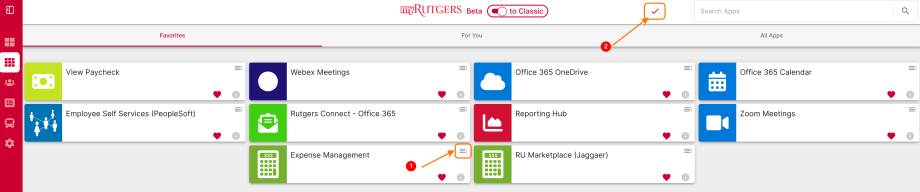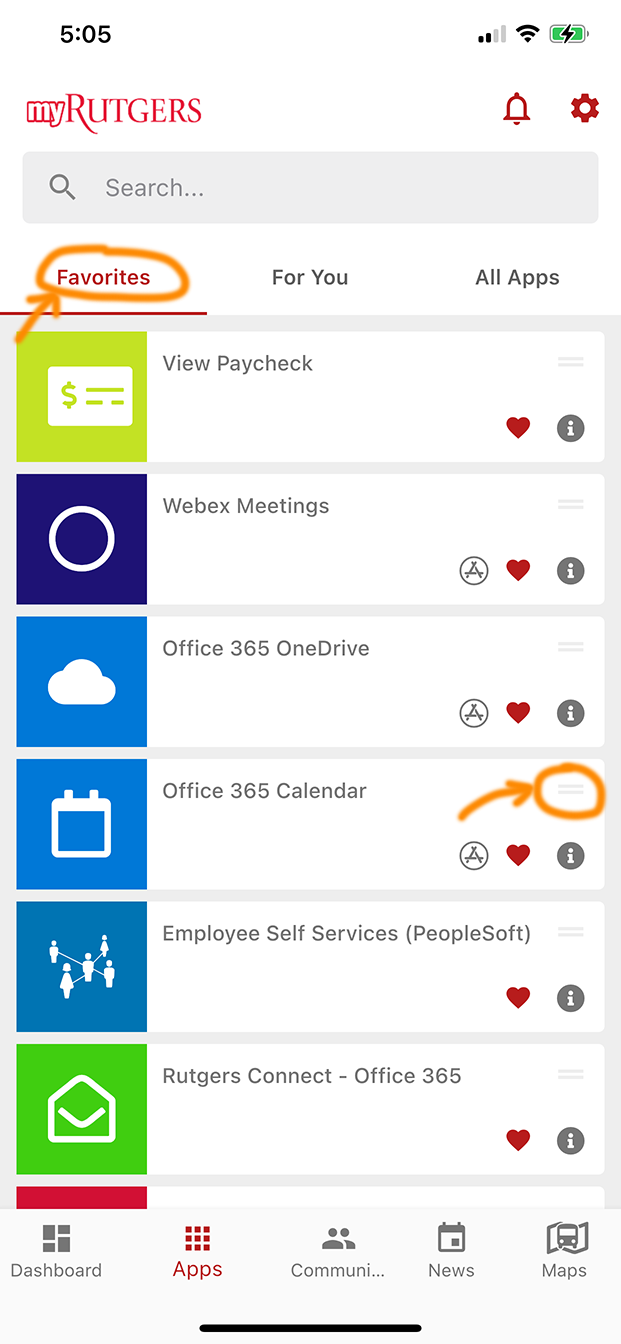How to sort your favorite apps in my Apps service catalog
For how to add an app tile to your Favorites, please see the FAQ article: here
When in your Favorites tab of my Apps section, click on the “up-down arrow” button on top menu bar (see screenshot below):
A “Move” button will appear on the top-right of each app which allows the user to move the tile to the preferred position, please
- first click and hold the “move” button to drag and drop the tile onto the position
- You can also move other tiles using the same method, once satisfied with the order, please click on the “red check” button on the top menu bar (see screenshot below):
For mobile, when in Favorites tab, please use the same “Move” button appeared on the top-right of each tile to drag the tile to the right order (see below):
Please note both web and mobile will be in-sync, hence you will only need to do it once in either web or mobile version.