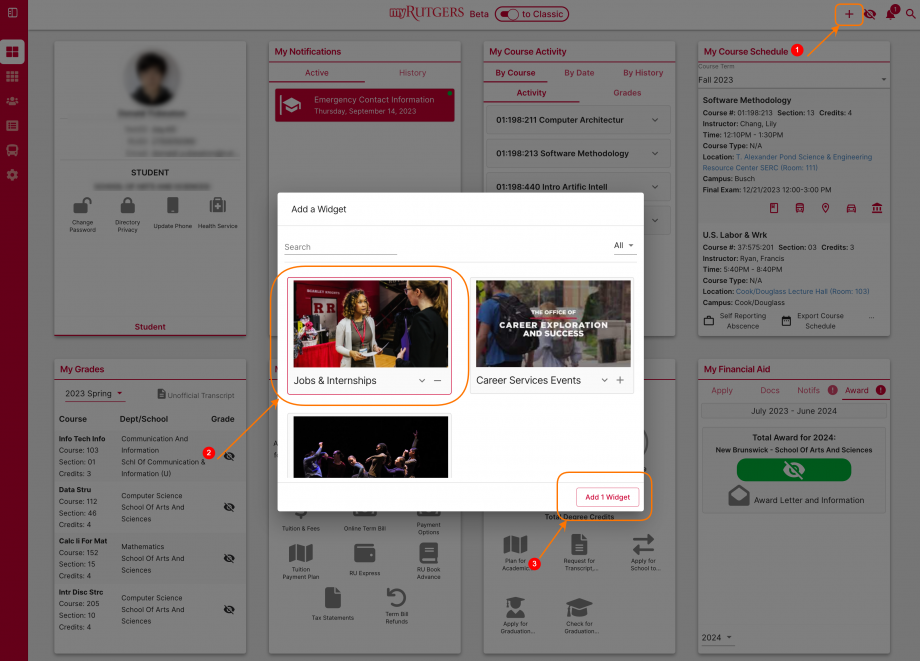Add an new widget to the Dashboard
Please note both web and mobile will be in-sync, hence you will only need to do it once in either web or mobile version.
For web, please follow the screenshot below:
- In my Dashboard section, please click on the “+” icon on the top-right.
- An overlay will be pop-up and show the available widgets to be added. Please click on the widget that you would like to add.
- Click on the Add button on the bottom right corner of the pop-up.
For mobile, please follow the screenshot below:
(1) In my Dashboard section, please click on the “+” icon on the top:
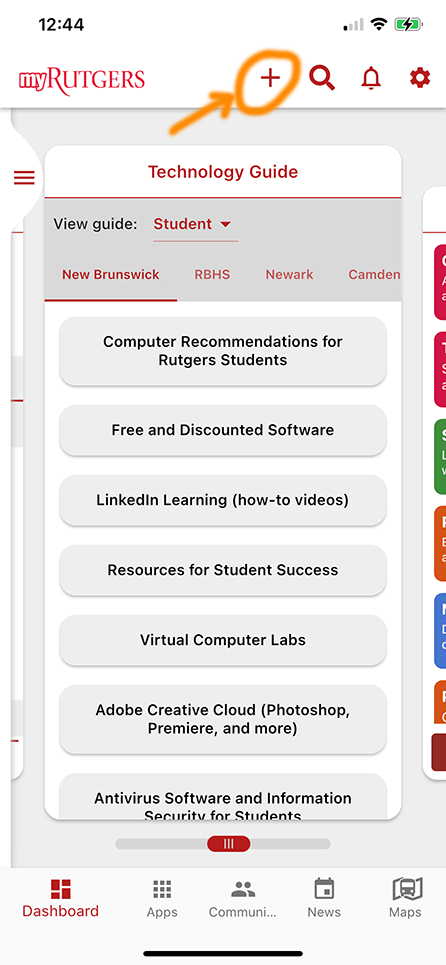 (2) In the Add Widget screen, please click on the “+” icon on the bottom-right corner of the widget card:
(2) In the Add Widget screen, please click on the “+” icon on the bottom-right corner of the widget card: