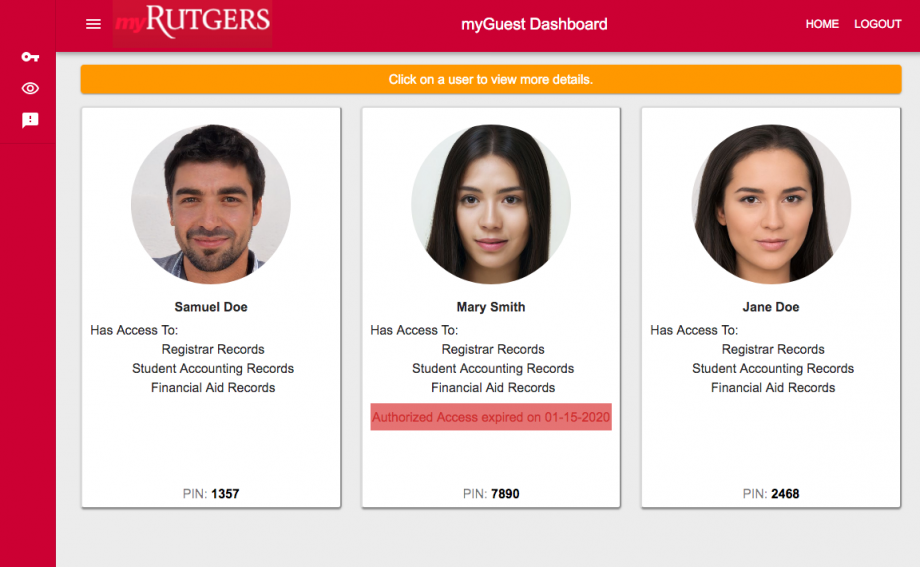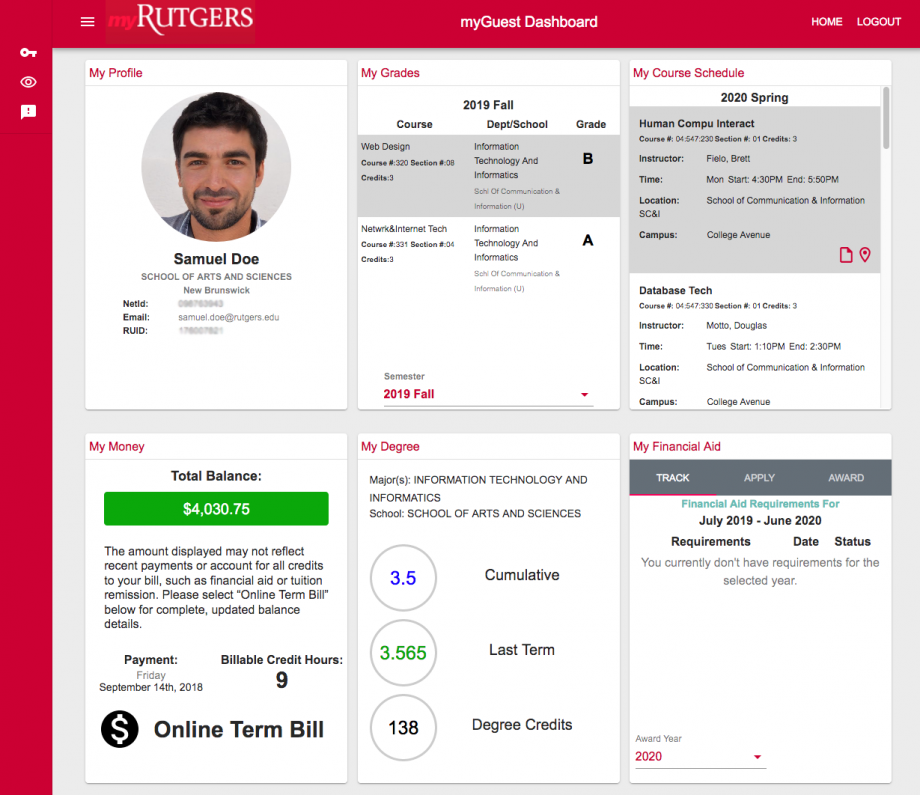As a part of the Rutgers Student Experience Improvement Initiative, and in partnership with the Office of Information Technology, the myRutgers portal is offering a new feature for students, myGuest Dashboard.
This dashboard allows students to give parents, guardians, and third parties access to view content and services related to their experience at the university, such as class schedule, financial aid awards, and term bill.
Individuals granted access to the myGuest dashboard are referred to as authorized users. You can grant up to three authorized users.
While the university is offering this service, access will not be granted without students’ permission due to the protection of student rights under the Family Educational Rights and Privacy Act (FERPA).
Highlights include:
- Login
The login page is the same. Visit my.rutgers.edu and click on the “CommunityID” button, then use your CommunityID (email) and password.
- Intuitive Design
“myGuest Dashboard” provides integrated and personalized university information, grouped into intuitively named widgets.
- Mobile Friendly
“myGuest Dashboard” design is easy to view and navigate on mobile devices and computers.
We are committed to improving the Rutgers user experience and plan to continue to make enhancements. We welcome your feedback; simply click on the “Feedback” icon on the left hand side of “myGuest Dashboard” in myRutgers.
Future releases will provide additional channels and features.