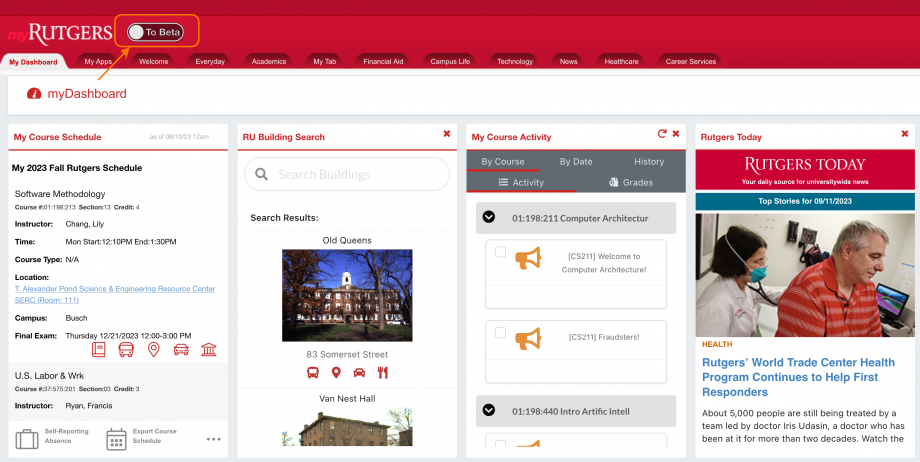- Please go to myRutgers: https://my.rutgers.edu/ and login with your NetID and Password
- Once log into the system, please click on “To Beta” button (right beside the myRutgers logo) to switch to the beta (UXP) mode (please see screenshot below):
To switch back to current production myRutgers from UXP, please click on “to Classic” button (right beside the myRutgers beta logo):