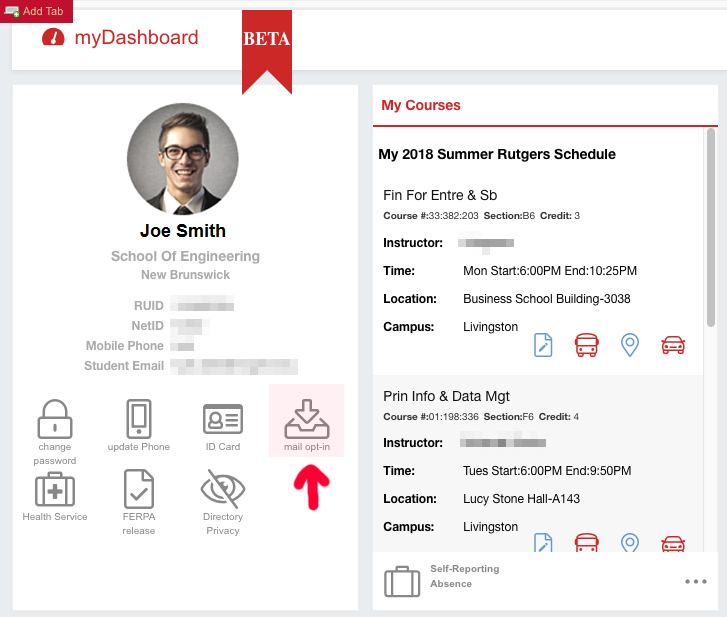* This service is for New Brunswick student
How to sign up?
(1) Step 1: Login to My Dashboard. (click here if you need help on: How do I access My Dashboard?)
(2) Step 2: Go to your profile widget and click on “mail opt-in” icon (as shown below)
(3) Step 3: Your RUID should appear under the Student Information heading. Please verify the number shown is correct.
(4) Step 4: Enter First Name, Middle Initial (if available) and Last Name
(5) Step 5: Enter Your Permanent Living Address in the Street Address, City, State (Select from the Drop Down) and Zip Code.
(6) Step 6: If you wish to receive notifications via text message, click the check box next to “I would like to receive text messages on my cell phone regarding package delivery”, and enter your cell phone number in the Phone# field.
(7) Step 7: Review the Terms and Conditions, click the check box next to “I agree the Terms and Conditions”
(8) Step 8: Click Save, you have now opted to utilize Mail Services for mail and package delivery
How to retrieve my mail or packages?
(1) Step 1: You will receive an e‐mail and/or text message when mail or a package has arrived for them (based on your option selection)
(2) Step 2: You will go to appropriate interactive locker system, (the location will be listed in the email or text message)
(3) Step 3: You may either swipe your ID card or enter your ID number at the locker system and sign your name on the screen.
(4) Step 4: The locker containing the package will open and you may retrieve the package(s)*.
** Packages will remain in a locker for a 72 hour period. After 72 hours packages will be taken to one of the Mail Service hubs. Student who do not retrieve their packages in the 72 hour time frame will receive an email with instructions and hours of operation for the Mail Services hub where their package may be picked up.