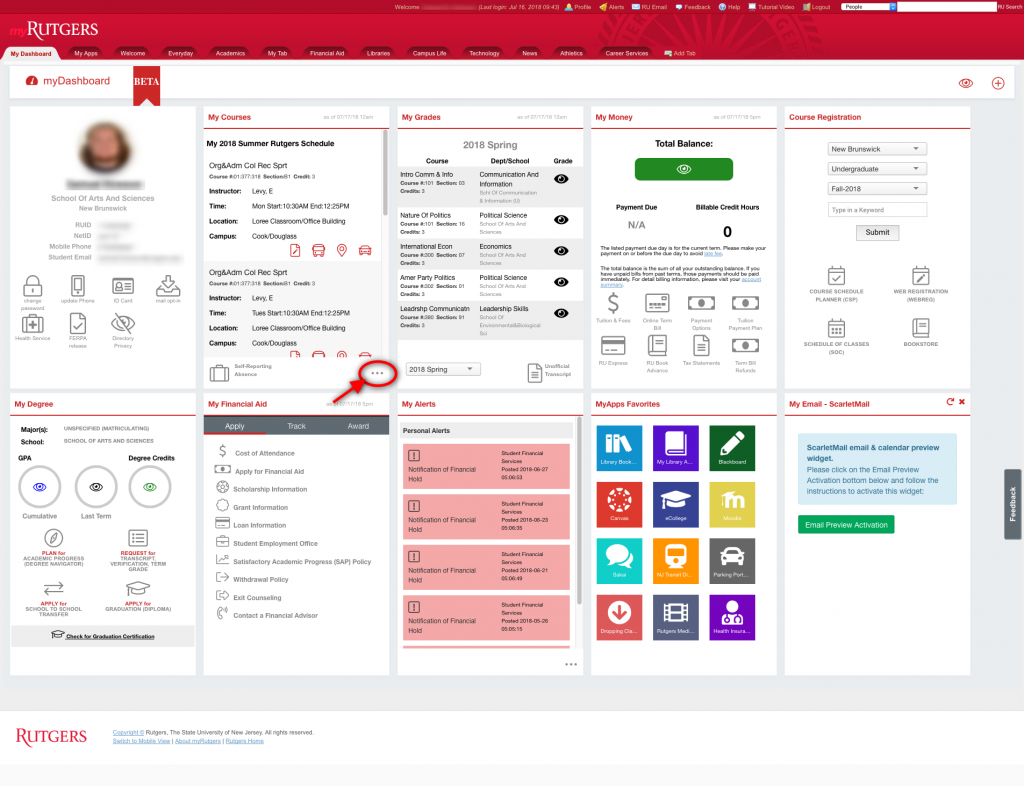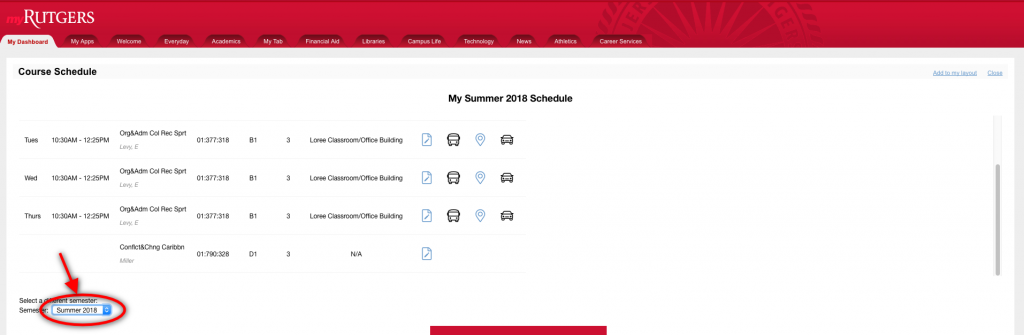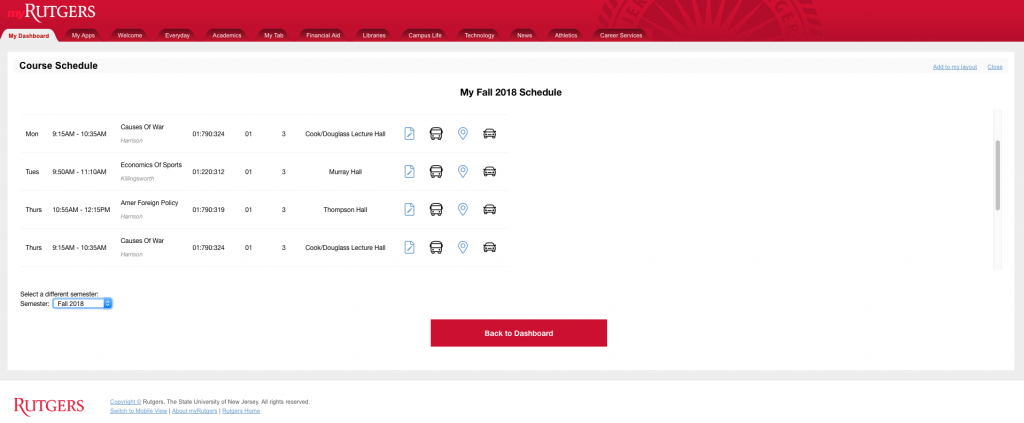1. On “My Dashboard” tab click on “…” (more) button on “My Courses” widget to launch the full view of student’s schedule, please see the screenshot below with the red circle:
2. Locate and click the semester drop-down menu on the bottom-left (as circled below) and select “Fall 2018” from the menu.
3. Students can now see their Fall 2018 course schedule.