(1) Step 1: Open your browser and go to https://my.rutgers.edu
(2) Step 2: Click on the Login button on the top-right and login with your NetID and Password.
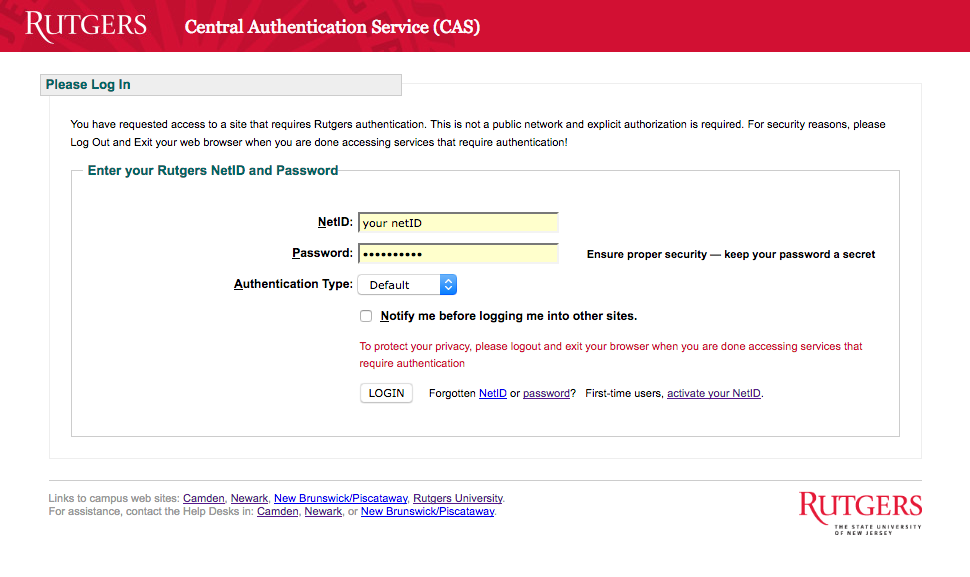 (3) Step 3: You should be able to see the “My Dashboard” tab
(3) Step 3: You should be able to see the “My Dashboard” tab
(1) Step 1: Open your browser and go to https://my.rutgers.edu
(2) Step 2: Click on the Login button on the top-right and login with your NetID and Password.
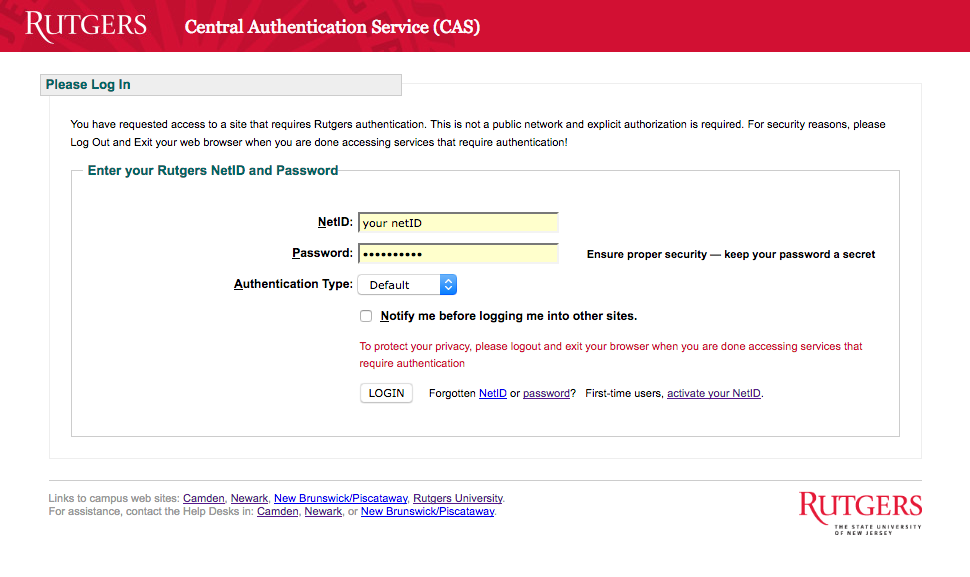 (3) Step 3: You should be able to see the “My Dashboard” tab
(3) Step 3: You should be able to see the “My Dashboard” tab
