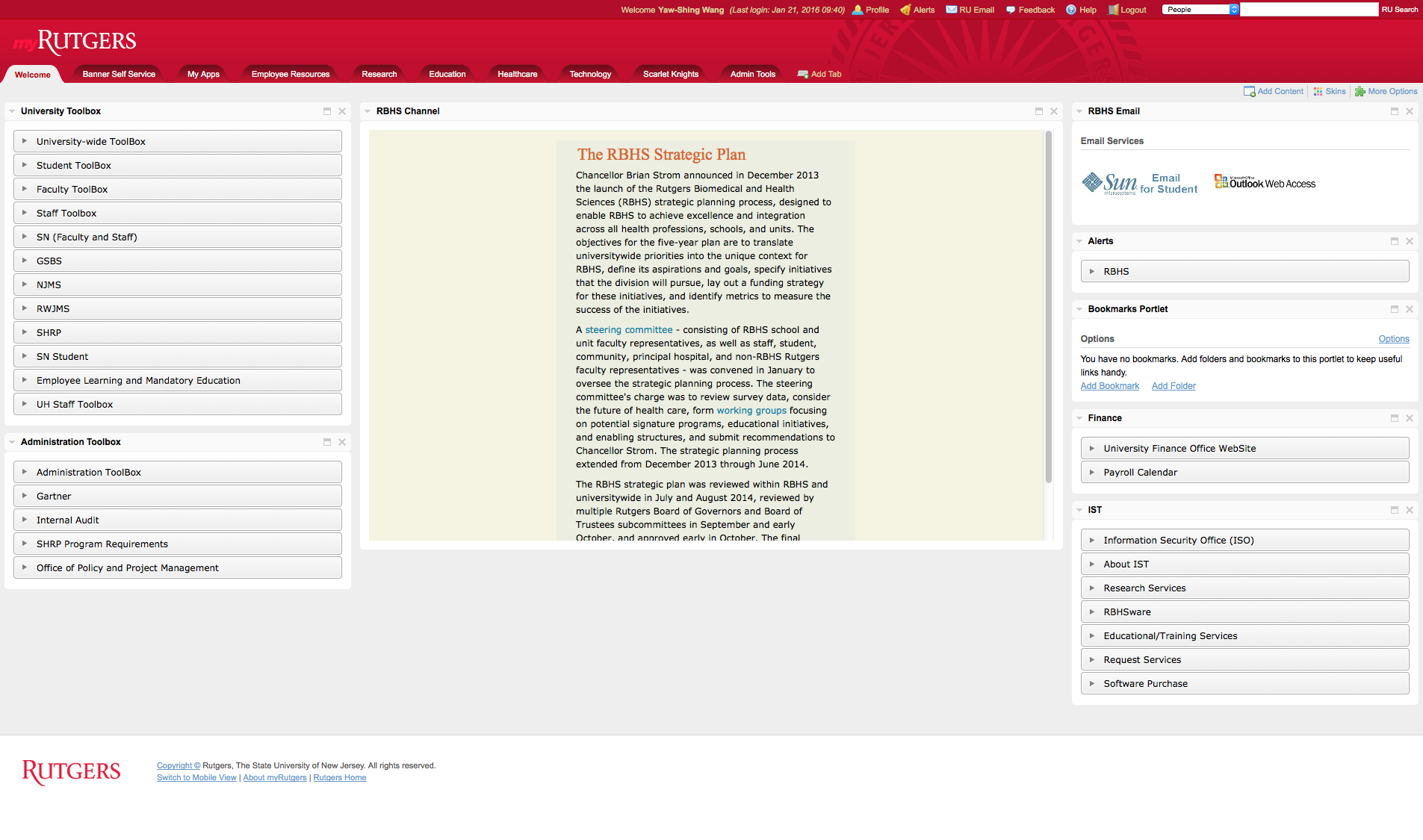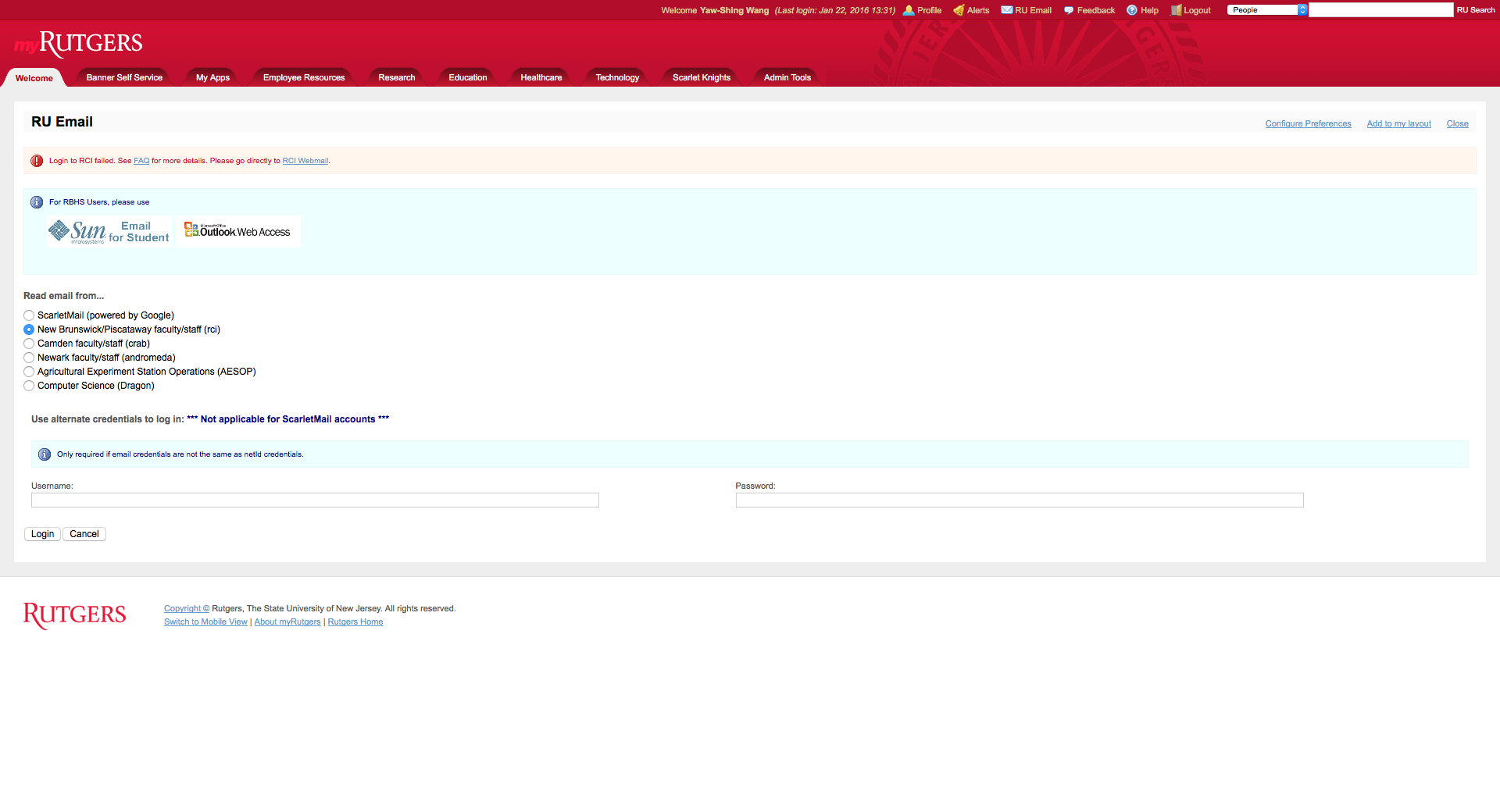There are 2 ways to access your RBHS email:
(1) Click on “Welcome” tab, and locate the RBHS email channel on the top-right, Then, choose the icon of your email service SUN mail for student or Microsoft Exchange – Outlook web access.
(2) Click on the RU Email icon/link on the top navigation menu. Then, choose the icon of your email service SUN mail for student or Microsoft Exchange – Outlook web access.