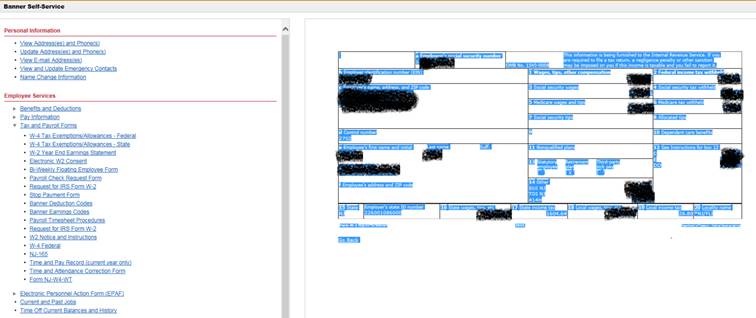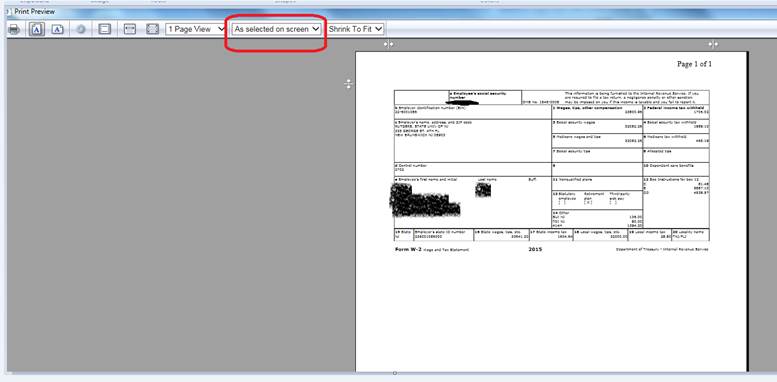Here are the steps to print W2 from IE:
1) Go to the printable w2-form, right click the context menu, click “Select All”
2) Right click context menu on the selected area, click “Print Preview”. On the top of preview screen, select “As selected on screen”
3) Click Print and you will get the form without frame.