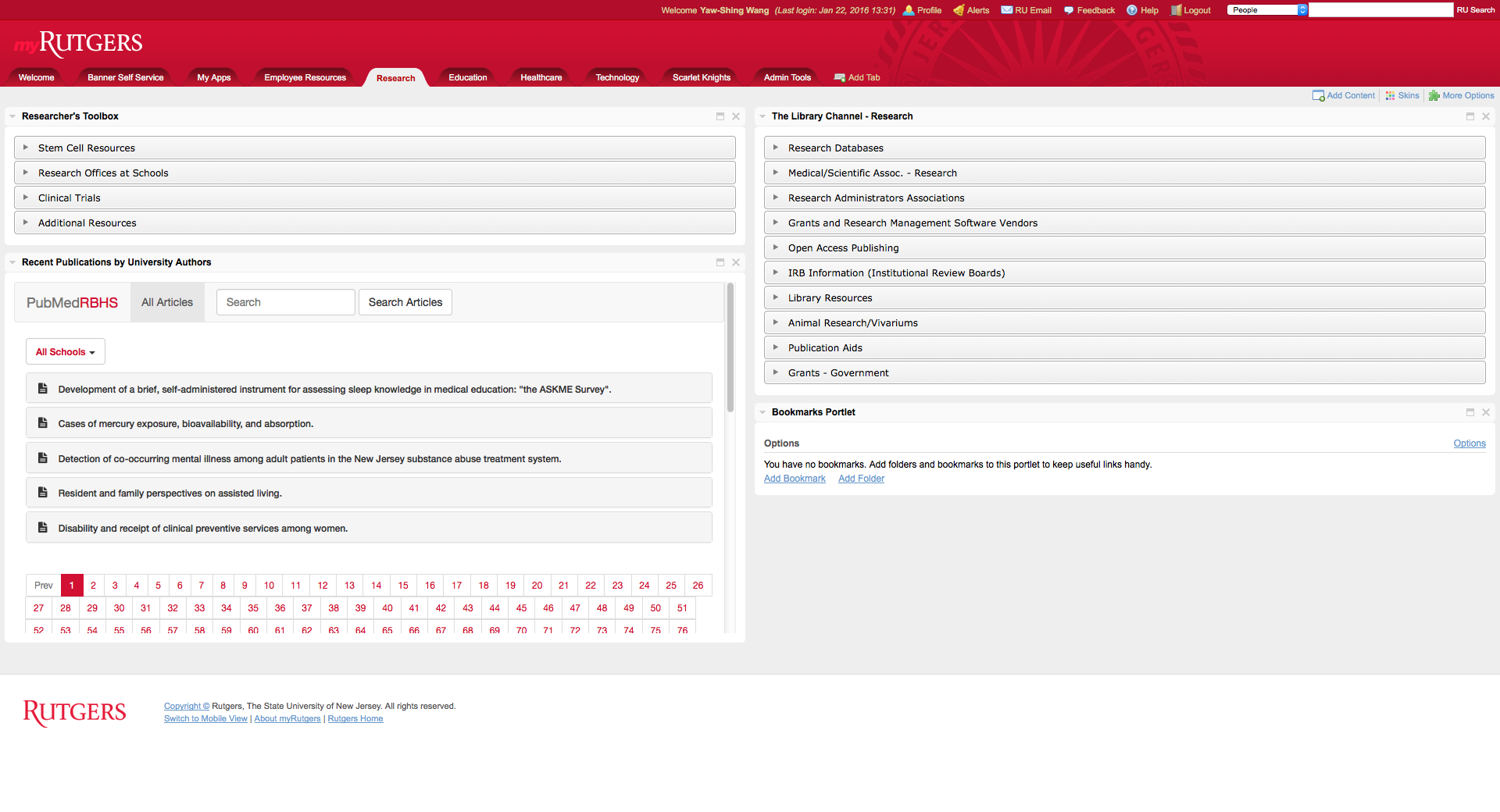For RBHS users, here is how you would access RBHS publications from PubMed on myRutgers:
(1) Go to my.rutgers.edu and log in with your NetID and password.
(2) Click on “Research” tab
(3) Locate the “Recent Publications by University Authors” channel on the bottom-left. (as shown below)
(4) Optional – You can Click on ![]() icon to maximize the channel
icon to maximize the channel
(5) To find the information for publications, you can either use the search bar to search by keywords or use the school filter menu to filter the publications by school units. (as shown below)