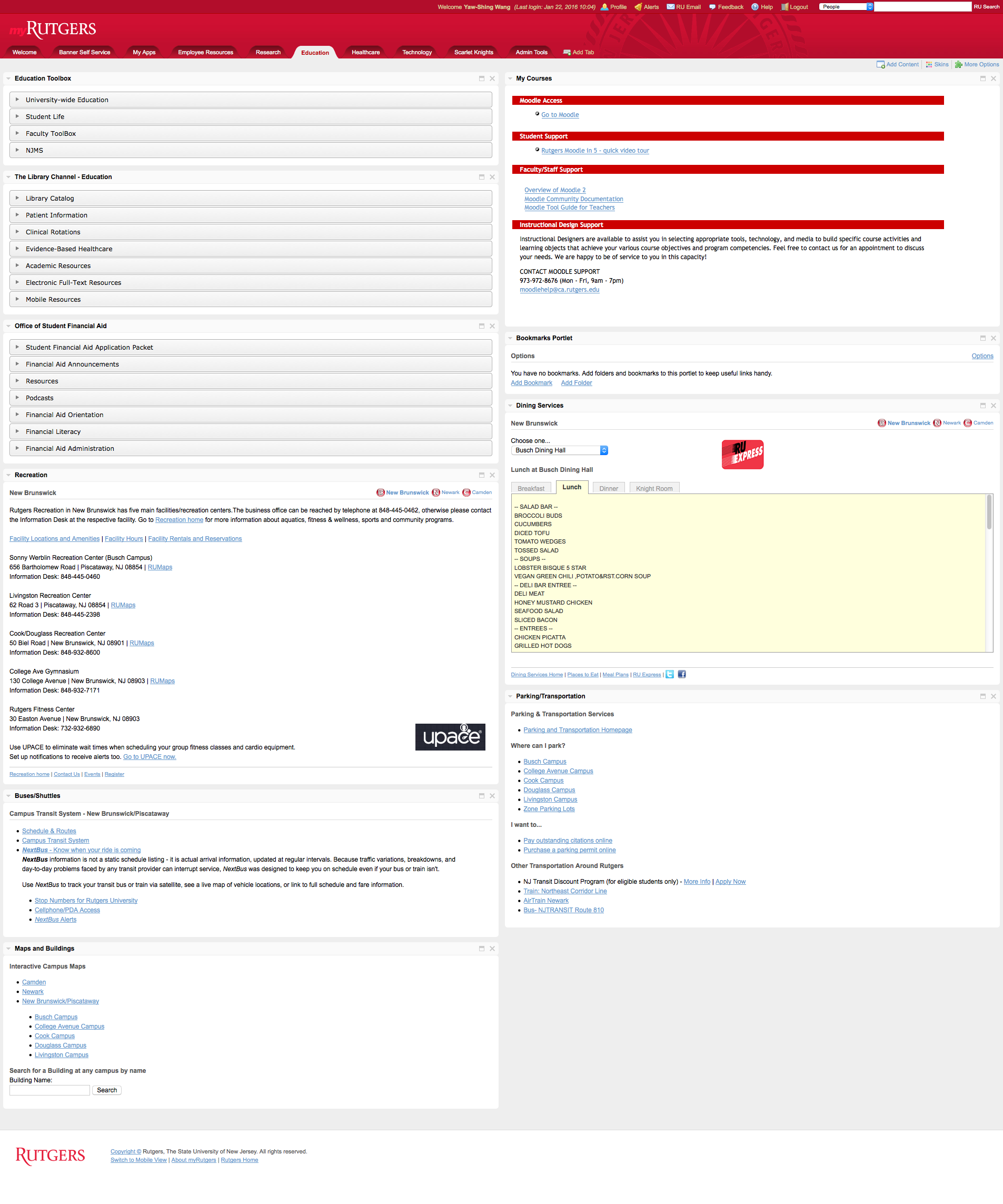For RBHS users, here is how you would access “My Course” (Moodle) channel on myRutgers:
(1) Go to my.rutgers.edu and log in with your NetID and password.
(2) Click on “Education” tab
(3) Locate the “My Course” channel on the top-right. (as shown below)